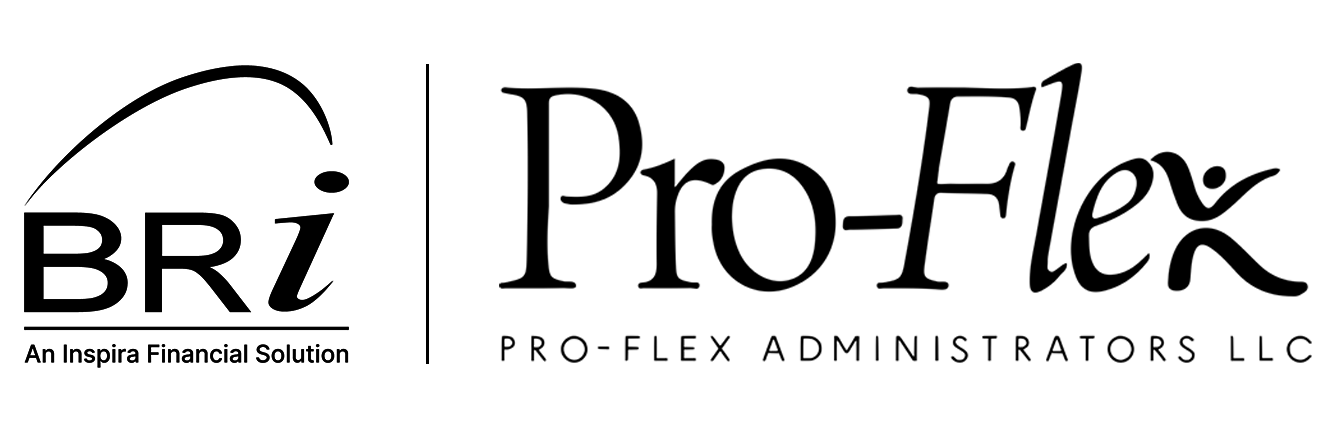Simplify Operations with Pro-Flex’s COBRA and Billing Solutions
Pro-Flex Administrators utilizes the leading software system for COBRA, HIPAA, and State Continuation administration. This premium billing and payment solution is more than COBRA software—it is also a retiree billing and premium collection system designed to administer the COBRA and billing process with unlimited scale and maximum efficiency.
Pro-Flex Administrator’s COBRA and Billing Solution is designed to remove the burden of ongoing compliance and payment reconciliation our clients who are managing COBRA and retiree health insurance programs. This secure system simplifies access to benefits for employers and members through a system of convenient and integrated online web portals, and more.

What is COBRA and who does it apply to?
The federal law known as COBRA (Consolidated Omnibus Budget Reconciliation Act) requires employers to offer continuing health coverage to employees, dependents, retirees, spouses, and former spouses who lose coverage due to a qualifying event.
COBRA applies to most employer group health plans, but not to all. It does not apply to plans of employers with fewer than 20 employees or to church plans, although many plans are subject to State insurance laws. This is similar to COBRA called continuation of coverage rights.
Benefits that Deliver Value
Pro-Flex’s COBRA and Billing Solution is designed to drive efficiency and reduce operational demands with benefits that deliver stress-free administration.
- Support team of Administrators
- Real-time online Employer and Member Portals
- Online COBRA Election option
- Electronic payment acceptance
- Full import and export capabilities
- Fully-customizable letters
- Supports multiple plan offerings and coverage levels
- Real-time payment and premium allocation
Paper or Electronic Payment Options
Pro-Flex’s online Member Portal provides members with the convenience and flexibility to make payments electronically or by mail.
Paper Payments: Coupons will be mailed to the member’s home upon election of a benefit. The member then mails in the coupon and remittance for each payment period.
Electronic Payments: Our online portal allows for the convenience of credit card, debit and ACH payments. Members may also enroll in our automatic payment option.
Interested in learning more about Pro-Flex
Administrator’s COBRA and Billing Solution?
Call or contact us to find out how we can help.
Email: info@proflextpa.com
Phone: 1-855-847-9069
COBRA FAQs
COBRA: The Who, What, Where, When, Why, and How
Who and What
The Consolidated Omnibus Budget Reconciliation Act of 1985, commonly referred to as COBRA, is a federal law that requires employers offering healthcare benefits to offer the option of continuing such coverage to qualified beneficiaries – at their own expense – who would otherwise lose their benefits due to employment termination, reduction in hours, or certain other events. COBRA applies to employers with 20 or more employees.
A qualified beneficiary is anyone covered under an employer’s group health plan on the day before an event that causes loss of coverage. Qualified beneficiaries include:
- Employees, including part-time employees
- Their spouses and dependents
- Retirees (unless they are eligible for Medicare)
- Partners in a partnership
COBRA coverage does not need to be offered to:
- An employee who is not yet eligible for the employer’s group health plan
- An eligible employee who declined to participate in the employer’s group health plan
- An individual who is enrolled for benefits under Medicare
Health plan, FSA and EAP benefits are COBRA eligible. Additional coverage may vary by state.
Where
The federal law applies to all states; additionally, state-specific laws may apply. These complex laws vary from state to state. When learning more about their state’s laws through their state labor agency or legal counsel, employers need to ask:
- Which benefit plans are covered
- Which employers and benefit providers are subject to the law
- Which employees are eligible to continue benefits under the law
- Which events trigger continuation coverage (what are “qualifying events?”)
- Which notification requirements employers must comply with
- How long continuation coverage can last
- Under what circumstances coverage can be terminated
When
Depending on the type of event and the qualified beneficiary, COBRA coverage could continue for 18 or 36 months after the date of the event or the coverage loss*:
- Termination of employment or reduction in hours: 18 months
- Qualifying events for reasons other than termination of employment or reduction in hours: 36 months
* Federal continuation time frames. State-specific time frames may apply.
Why
Events, known as qualifying events, that cause COBRA coverage include:
- An employee’s voluntary or involuntary termination of employment, unless it is for gross misconduct. While COBRA does not define misconduct, criteria to use if an employer is contemplating denying COBRA benefits due to misconduct are:
- There must be a connection between the offense and the employee’s job.
- The employee must be able to understand the gravity of the misconduct.
- The offense must be willful.
- An employee’s reduction in employment hours (for example, from full time to part time)
- A covered spouse’s divorce or legal separation from an employee
- An employee’s death
- An employee’s entitlement to Medicare
- A covered dependent’s change in status (for example, reaching an age that no longer qualifies the dependent for coverage under the parent’s health plan)
- Active military duty when health coverage is not voluntarily maintained
- Failure to return to work at the end of family and medical leave where coverage was in effect at the beginning of the leave but was lost during the leave
- An employer’s bankruptcy
When a qualifying event triggers COBRA, in general, any plan offered to employees prior to the qualifying event must be offered. These plans can include: Healthcare, medical spending accounts, vision, dental, prescription drug, hearing, substance and alcohol abuse, and mental health.
COBRA coverage does not extend to life insurance, disability insurance, retirement plans, and vacation plans.
How
It is important that employers communicate to employees their right for continued benefits once a qualifying event happens. COBRA notification requirements include:
- Employers must notify covered employees and covered spouses of their initial rights under COBRA when they first join the plan.
- Employers must notify covered persons of their election rights to continue coverage after a qualifying event occurs.
- Employers have 30 days to notify the plan administrator (typically the insurance company) when a qualifying event occurs. In the event of divorce or change of status by a dependent, employers have 60 days. Once notified, the administrator has 14 days to notify the individual entitled to COBRA coverage.
After an employee receives notification from an employer, the employee has 60 days to notify the employer that he or she wants coverage.
The employee generally pays the full cost of COBRA insurance premiums. The law allows the employer to charge 102 percent of the premium – the extra 2% is meant to cover administrative costs. If an employee receives extended COBRA coverage due to disability, the employer can charge 150 percent of the premium for months 18 through 29.
Federal law states that COBRA coverage can be terminated if premium payments are late. Payment is considered timely if it is made within 30 days after the due date or within a longer period set out under the plan. The due date must not begin before the first day of the coverage period. Additionally, when an individual chooses to take COBRA coverage, he/she has 45 days to make the first payment.
Most insurers want employers to pay in advance for coverage, and while that can complicate the process, the law states that employers must give individuals receiving COBRA coverage a 30-day grace period from the time the payment is due.
Taking Control of COBRA Administration
Complying with and adhering to COBRA laws can be challenging and demanding. We are here to help.
To learn more about how Pro-Flex Administrators can simplify your business, contact us at (716) 633-2073.
COBRA Forms
Adding a QB in
COBRA
COBRA
Adding a QB in COBRA
COBRA Notification
Form
Form